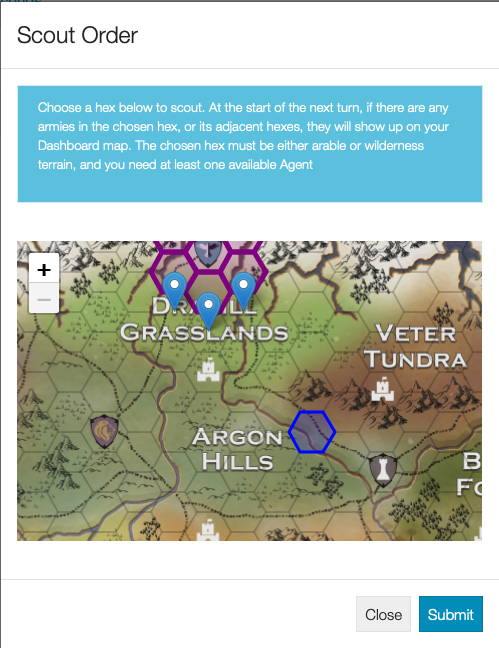Changes: Sim Layout, City-States, RPCSS Factions, and Storyline. Read More
Difference between revisions of "Scout Order (RPCSS)"
From The Citadel
(→How To) |
|||
| Line 1: | Line 1: | ||
| − | ''You can order one of your agents to scout a hex and its immediate surrounding hexes. This is an area of 7 hex total. After the end of turn, if there are enemy armies in any of the 7 hexes, their location will be revealed to the spymaster for 1 turn.<noinclude>[[Category:RPCSS]] | + | ''You can order one of your agents to scout a hex and its immediate surrounding hexes. This is an area of 7 hex total. After the end of turn, if there are enemy armies or resources in any of the 7 hexes, their location will be revealed to the spymaster for 1 turn.<noinclude>[[Category:RPCSS]] |
=How To= | =How To= | ||
Revision as of 19:09, 3 February 2021
You can order one of your agents to scout a hex and its immediate surrounding hexes. This is an area of 7 hex total. After the end of turn, if there are enemy armies or resources in any of the 7 hexes, their location will be revealed to the spymaster for 1 turn.
How To
- Select Spy Master from the left hand menu bar.
- Select Scout Order from New Action.
- Press and hold your mouse to move your screen around until you find a hex to scout.
- If you select a valid hex you will be able to submit action.
- Finally, click on Dashboard on the top left of the screen to reset the map. You will have to do this before trying to sent off another scout.
- It is very difficult to know which scout was sent to which hex given the current design. Do yourself a favor and make notes or take screen shots.
Reviewed and updated: 12/23/2020.