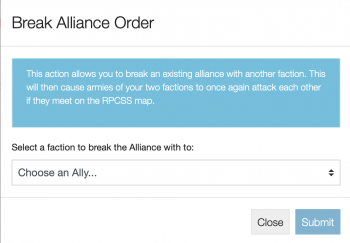Changes: Sim Layout, City-States, RPCSS Factions, and Storyline. Read More
Difference between revisions of "Break Alliance (RPCSS)"
From The Citadel
(→How To) |
|||
| Line 2: | Line 2: | ||
=How To= | =How To= | ||
| + | [[image:breakalliance.png|350px|right]] | ||
#Select '''Leader''' from the left hand menu bar. | #Select '''Leader''' from the left hand menu bar. | ||
#Select '''Break Alliance''' from Submit New Request. | #Select '''Break Alliance''' from Submit New Request. | ||
Revision as of 19:43, 24 February 2021
The break alliance function is used by the leader to end alliances with other factions.
How To
- Select Leader from the left hand menu bar.
- Select Break Alliance from Submit New Request.
- Use the drop-down list box to select a faction to break the Alliance with to.
- Click Submit
- This will happen immediately